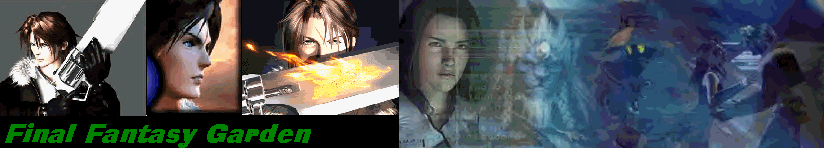
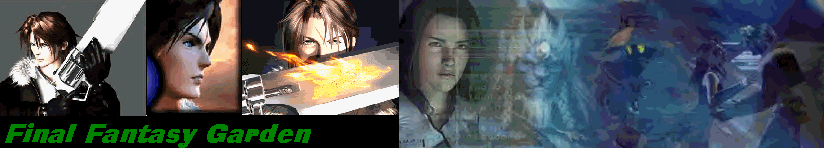
|
Final Fantasy: The Sprits Within Affiliates |
WalkthroughHi, welcome to my Walkthrough. Here you will find all the information you need to get through the game smoothly and (hopefully) easily. I am writing this walkthrough from scratch while playing through the game so that my info is as accurate and complete as possible, but, this may mean that I will miss out on one or two things so please E-mail me if you find anything that I have missed out, no matter how trivial. I'm assuming that you know NOTHING about Final Fantasy when I write this, so forgive me if I go too slow or state information that you already know, I just want to be complete. I've also decided to include screenshots wherever possible, because most times a picture can make something much more clear than words (a picture is worth a thousand words after all, yeh I wish). I hope you find my walkthrough useful. If you are at all Final Fantasy literate, you may wish to skip the Getting started section, because it's geared mostly towards beginners. If not, read on. ContentsGetting StartedSelect a partyWelcome to Final Fantasy! I hope you're prepared for a great gaming experience. You will soon find out why this is my favorite game series of all time. I hope you agree with me. When you first start the game, you will see a short paragraph describing the basic plot of the game. As it says, the world is in trouble. But not to worry, the Light Warriors are here. Who are the Light Warriors, you ask? YOU ARE! (bet you didn't see that coming).The next screen you will see will be the one below Move the hand down to new game and press A.NOTE: This game is from 1987. That's pretty OLD! Final Fantasy has been around a long time. Man, I feel old now. Ok, now you will be in the character selection screen, press any direction to change the character and make sure you think this through as this is a one-chance only choice you can't change your party halfway through the game, so check out my Characters page, or you can just take my favourite party: Fighter, Thief, White Mage, Black Mage. Now, name your characters. You only get 4 letter names, so be creative. Once that's done with, you are ready to play! Game BasicsYour party first appears right here. This is the World Map. You can travel between towns and dungeons on the World Map. Eventually you'll get vehicles to make travel faster and easier, but for now, you have to walk. If you walk around for awhile, you'll note that you have to fight random enemy encounters. Get used to it random battles are your major source of income. Don't go off fighting yet, however; you need equipment first. Notice that only one character is shown here? Whoever is the first person in your party is the one who appears on the World Map. How do you change the order of your party members, you ask? Hit SELECT. This is where you can change the order of your party members. Press A to select a character, then choose another and press A again, and they'll switch. Simple, isn't it. When a party member dies or is poisoned, he will automatically move to the back of the party. Use this screen to move him back when he's healed. For now, just hit B to leave this screen, and head north, into town. It doesn't matter which town picture you walk on, they all take you to Coneria. This is Coneria, the Dream City. It's quite the bustling little town, isn't it; people are walking all over the place. You can talk to them by facing them and pressing A. You can also examine items in this way; examine the fountain, for example, and see what it says. But, for now, head north to the weapon shop. Once inside, you'll see a list of equipment for sale. Certain characters can only equip certain kinds of equipment. For now, buy a Rapier and give it to your Fighter, then leave the shop, and press START. This is the screen where you can change your party's equipment, use items and magic, and view your party's stats. You're here to equip the Rapier you just bought. Select WEAPONS in the menu, and you'll see a screen with each party's equipment. Select EQUIP, and select the Rapier. See the little E? That means it's equipped. WARNING: you can have the best sword or armor in the world, but it's not going to do you any good if it's in your backpack! Make sure to equip your armor and weapons. You'll also notice the four Orbs in the upper left. Notice how they're all dark? Hmmmm. Maybe you can get them to light again, somehow... You may be wondering, how do I save my game? Well, there are a couple ways. You can either use a Tent, Cabin, or House; or stay at the Inn. Staying at the Inn restores all of your HP and MP, in addition to saving your game, so you'll be visting them quite often. All towns have an Inn, luckily. Most towns also have a Clinic. This is where you can revive dead party members. It's expensive though, so try not to die (he he he... like you can help it anyways). Most towns also have an Item Shop, where you can purchase Items (obviously). |